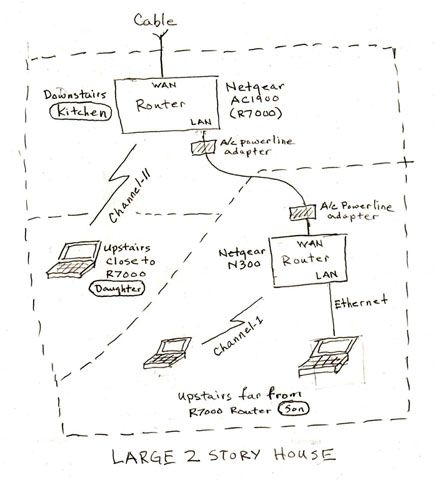Quote from: deanwebb on January 21, 2017, 08:47:32 AM
I never got my test email, either, so I'm going to check settings here later today.
And trust us, Skyzoomer, when we hear about a problem, we don't get offended. We start engineering!
Looking forward to what you find about test emails not working. Thanks!