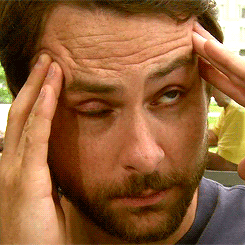Wow, just wow as I have all those setting correctly set. That document was super helpful, and easily able to confirm. So I guess this is the end of the road for me with the Cisco vWLC. Unreal!
Something with the 5Ghz overall is an issue, as I have it enabled on the first SSID. But not device will automatically detect the 5Ghz channel and favor to use it.
Something with the 5Ghz overall is an issue, as I have it enabled on the first SSID. But not device will automatically detect the 5Ghz channel and favor to use it.